We’ve all been amazed at smart homes, which brought speed, convenience, and even an air of future wonder to our daily lives. With lights that can be flipped on using voice and refrigerators keeping account of your stash, today’s home’s communicating appliance network is sheer magic. As much as we love all that, though, the higher connection brings on a new threat class: hackers targeting the smart home as an entrance for your private life, finances, as well as security. Securing your oasis in the electronic world isn’t the exclusive purview of the tech guru–everyone can be quite effective in taking security steps. Here’s the way you can change your smart home in a fortress against electronic robbers.
A Brief Guide to Construction Jobs

Know Your Devices and Threats
As you add each new smart device to your home, each is a liability as well as a convenience. Hackers are interested in products not adequately protected, not on the latest software, or still in their initial configuration. Do your homework on each new device’s record on security and performance before you purchase the device. Select products from firms which provide for regular software updates and which promptly plug holes in their products. Don’t buy no-name products or very cheap ones, which are most certainly cutting corners on security and leaving your home open to undeserved risk.
Securing Your Wi-Fi Network
Your router is the electronic front door to your home. If left open, hackers can just march on in and take possession of your devices. Set a new network name (SSID) and password when initializing your router for the very first time. Don’t include personal information in your network name — in an attempt to be subtle, “SmithFamilyWiFi” is a giveaway for your identity. Choose encryption standards as recently as possible, such as WPA3, which encrypts your network traffic. Add an extra layer of protection and include a separate guest network for your smart devices. If a hacker takes possession of an individual device, your private PCs and phones are isolated and secure.
Regularly Update Everything
Hackers are not busy finding new holes, but companies are not less busy patching them. The issue is that you must implement those patches. Place automatic updates on all your applications and smart devices as frequently as you are able. If not, place a monthly reminder for yourself to search for new software or firmware updates. Devices running on an antiquated software are bottom-of-the-list on a hacker’s list, so do not allow sloppiness keep your smart home an open target.
Two-Factor Authentication and Secured Passwords
Weak password use is similar to leaving your front-door key under the welcome doormat. Select surprising, high-level passwords for each device and related account — with no need to use everyday words, birthdays, or repeating ruses. Think about buying a well-respected password manger to create and keep your credentials. Most smart home systems include two-factor authentication (2FA), which demands an additional verification step (such as a code in your telephone) before accessing. Such simple security can bring hackers to a dead stop in their tracks, even in the unlikely circumstance their password is hacked.
Only Connect What You Need
It’s tempting to link each device and appliance to your home smart system, but the more linked, the more targets for the bad guys. If considering linking a new device, try to weigh whether the device must be on the internet at all. For secure spaces — the bedrooms or home study or home office spaces — the cameras and microphones can be left offline, or at least, the cloud storage options can be disabled so no video is taken or leaked.
Be Careful with Your Online Presence
Review your list of devices on your network often. Even most of the new routers and security programs include a dashboard that maintains the active devices list. Look carefully in case you notice something unfamiliar, check it out immediately, this may mean that there is a burglar in the house. The fancier security packages even send you a message when your network has a new device or when malware has been found. It is possible to stay ahead of the threats by being vigilant at the stage when threats have not gained great intensity.


Guess you like
-

Google Brings AI Formula Help to Sheets
-

6 Accessories to Deliver the Best Gaming Experience
-

5 Artificial Intelligence Features Already Making Your iPhone Smarter
-

The Most Addicting Apple Arcade Games of 2025
-

Battlefield 6 Beginner Tips for Winning Fights and Surviving Each Mode
-

A Clear Guide to Redeeming a Roblox Gift Card Safely
Trending
-
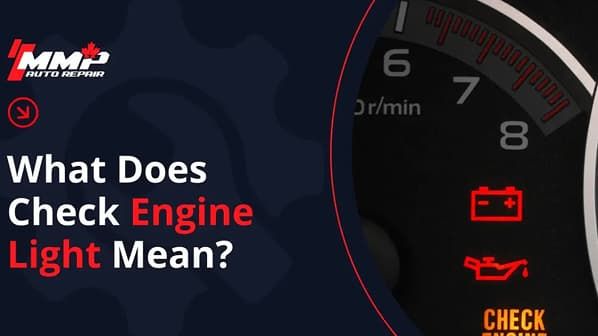 1
1How to Differ the “Maintenance Required” and “Check Engine” Lights
-
 2
29 Viral ChatGPT Image Prompts Redefining AI Creativity
-
 3
3Beyond The Basics: Eight Safari Tricks That Actually Matter
-
 4
4Arcade Hits That Found Bigger Crowds Beyond America
-
 5
5Google Photos Turns Users into Meme Stars with New “Me Meme” Feature
-
 6
6Bring Back Clear Dialogue: Three Samsung TV Settings That Make Speech Easy to Hear


