When OpenAI introduced ChatGPT Atlas on October 21, 2025, it represented a revolutionary attempt to redefine the capability of a web browser. While the typical browser that simply serves up web pages and awaits your response, Atlas brings the entire conversational intelligence of ChatGPT directly into your browsing experience. Atlas is based on the Chromium engine and at present is available to use on macOS, and versions will soon be released in Windows, iOS and Android.
A Brief Guide to Construction Jobs

Another point that makes Atlas unique is how ChatGPT turns into a constant companion in the browser instead of an independent app. There is a sidebar with the title of Ask ChatGPT which stays visible during browsing, which means that you can highlight some text, request a summary, compare products, or even rewrite email drafts without leaving the page you are on. Concurrently, the omnibox (address bar) is a ChatGPT prompt box: type or talk your query and ChatGPT will answer and then show web links if wanted. Beyond plain answers, Atlas includes an optional “Agent Mode” for paid subscribers that allows ChatGPT to do things for you—open tabs, click links, fill out forms such as booking flights or adding products to a shopping cart.
Behind the scenes, Atlas’s DNA has roots in web browser architecture and AI-assistant design. Although OpenAI boasts its privacy protections, such as not depending on your web browsing content to train models by default, the potential for multiple layers of memory and agentic automation raises new issues. Atlas also competes head-to-head with other AI browsers like Comet by Perplexity AI, or Microsoft Edge’s AI mode, but OpenAI puts Atlas on a different footing than a browser with ChatGPT—it’s a ChatGPT browser.
How It Works
After being installed, you log in to your ChatGPT account, import bookmarks and passwords from another browser if necessary, and choose whether or not to turn on “browser memories.” As you surf around on a webpage and encounter a question — “What is this paragraph about?”, “What product here is best value?” — you highlight the relevant text and click on “Ask ChatGPT.” The sidebar will summarize, compare, or annotate.
If you switch to Agent Mode, you can instruct: “Plan a weekend in New York, reserve a hotel, and choose three of the highest-rated vegetarian restaurants in the city.” Atlas will open windows, evaluate listings, and attempt the bookings, as seen in hands-on usage. The home screen is also showing you personalized suggestions based on past browsing—e.g., “Continue your search for vintage cameras” if that’s been the line of inquiry—made easy by the “browser memories” system.
Strengths and Limitations
On the positive side, Atlas is likely to be more friendly and easy to use: instead of switching between your web browser and an external AI app, it provides a unified interface. The contextual sidebar assists with reading dense pages, research, or creating written content. Some users found that the integration of chat and browser creates a new type of workflow.
But most users point out glaring trade-offs. For one, Atlas is limiting display to just ten current search results and has less review depth integration than some alternatives offer. Others argue that by putting the AI in focus ahead of the links, the browser might reduce exposure to the web’s width and limit discoverability.
Privacy is also in the line of fire: even though OpenAI says pages you open aren’t utilized in training by default, the memories feature suggests the system stores your browsing history so it can provide personalized suggestions. It’s been cautioned about new attack surfaces such as “AI sidebar spoofing,” where ransomware extensions impersonate this native AI feature.
Why It Matters
Whether you are a high-payload web user, a business writer producing content, or simply someone who spends their hours surfing online and reading, ChatGPT Atlas is promising revolution: not merely page-looking browsing, but interacting with content using AI. If it can get it right, it could reshape the design of how we access information and accomplish tasks online. It also raises important questions over control, findability, and agency online. In short, Atlas might just be the first browser built with you in mind—not you building it.


Guess you like
-

Should You Utilize Cloud Storage and Cloud Backup Services?
-

A Bittersweet Return: Syberia Remastered Review
-

How Often Should You Clean Your Car’s Air Conditioning System?
-

Google Brings AI Formula Help to Sheets
-

The Second-Hand PC Revolution: Why New Hardware Has Become Unaffordable
-

Why Engines Misfire: A Clear Guide to Cylinder Problems and Practical Fixes
Trending
-
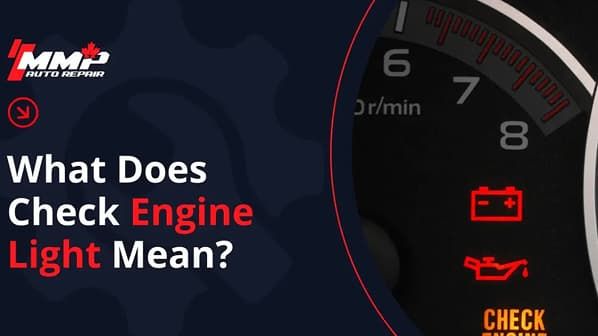 1
1How to Differ the “Maintenance Required” and “Check Engine” Lights
-
 2
29 Viral ChatGPT Image Prompts Redefining AI Creativity
-
 3
3Beyond The Basics: Eight Safari Tricks That Actually Matter
-
 4
4Arcade Hits That Found Bigger Crowds Beyond America
-
 5
5Google Photos Turns Users into Meme Stars with New “Me Meme” Feature
-
 6
6Bring Back Clear Dialogue: Three Samsung TV Settings That Make Speech Easy to Hear


